Categories
In Craft, you can create categorized structures to manage specific fields within your content — for example, to enable systematic filtering. A developer can configure categories as needed within the content structure.
You can view existing categories through the Categories menu.
Configured categories can be used in various ways within Craft. For instance, on a product overview page, you can allow customers to filter by color. When a visitor selects Red, all products within that color category will be filtered and displayed immediately on the screen
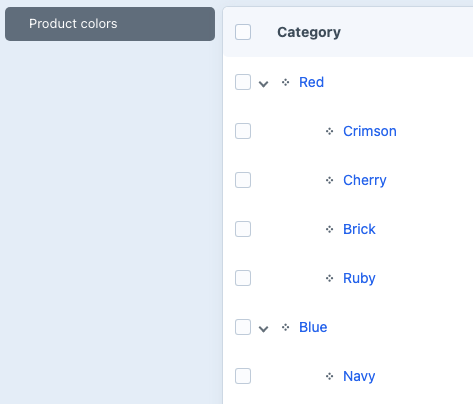
When creating a product, you can assign one or more related categories so that they can later be used for filtering.
# Create new categories
Use the New category button in the top right corner of the screen to add a new category.
By clicking the arrow next to the button, you can create a new category directly within a parent category. If only one parent category exists, this option will not be available.
Creating parent categories can only be done by a developer.
# Rearange categories
You can easily reorder categories by dragging them. Grab the row using the icon with the four dots and place it in the desired position or under another category.