Dashboard
Right after logging into the Craft Control Panel, you’ll land on your dashboard page. This is a place where you can add a collection of widgets. These are blocks of information that you can customize to show what matters most to you. It’s a convenient way to keep a closer eye on specific parts of your website.
# Adding widgets
- Click +New widget in the upper right side of the dashboard page
- Choose a widget from the list, this will take you directly to the settings of the widget
- Configure the widget
- Save
The list of available widgets also depends on the plugins installed.
# Remove widgets
- Click on the gear icon in the upper right site of the dashboard page
- Find the widget you want to remove
- Click the cross mark to remove the widget
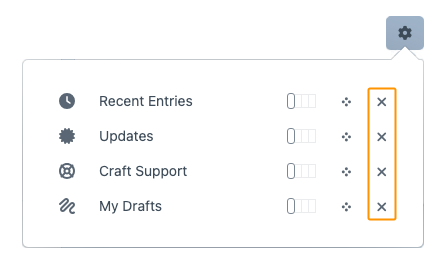
Try to resize a installed widget and move it around to the desired order.